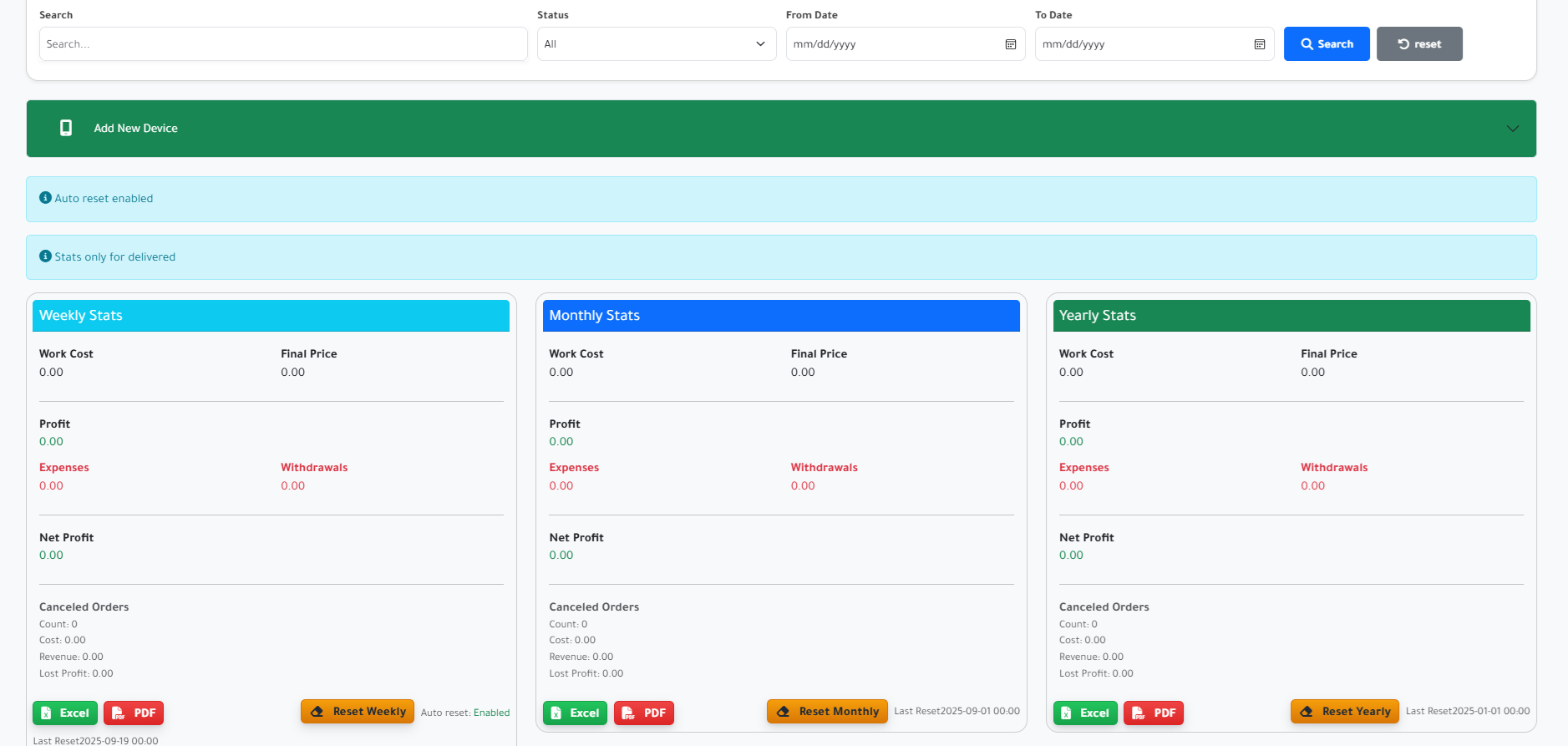📘 Workshop Maintenance Panel - Installation Guide
1. System Requirements
- Web Server: Apache or Nginx/Cpanel
- PHP: Version 8.0 or higher with extensions:
pdo_mysql,openssl,mbstring,json,curl,zip - Database: MySQL 5.7 or MariaDB 10.4+
- Server Resources: 1GB RAM minimum (2GB+ recommended), 200MB free disk space
2. Installation Steps
🔹 Step 1: Create the Database
- Open phpMyAdmin or any MySQL tool.
- Create a database, user, and password (e.g.
workshop24). - Assign full privileges to the user.
🔹 Step 2: Start the Installer
Navigate to https://yourdomain.com/install/ and fill in your database details:
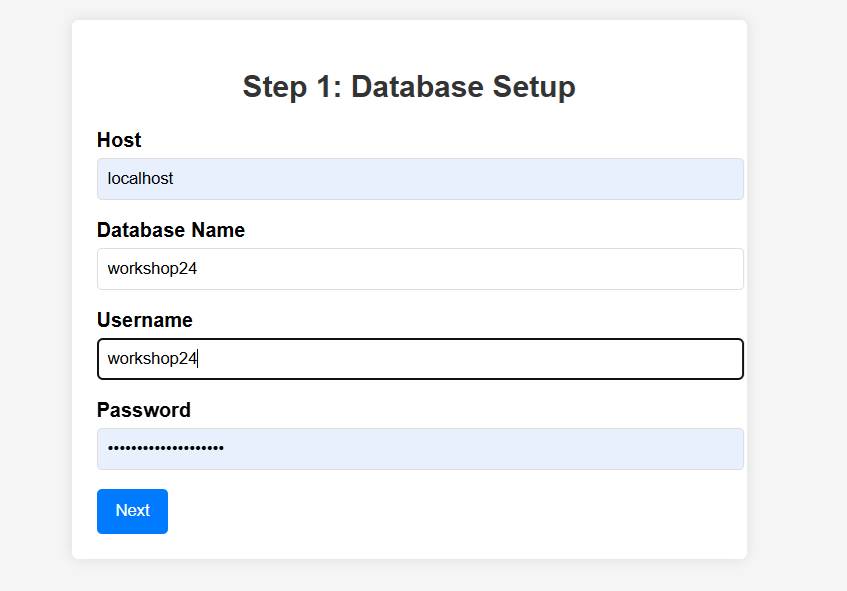
🔹 Step 3: License Activation
Enter your License Key to verify through the license server API.
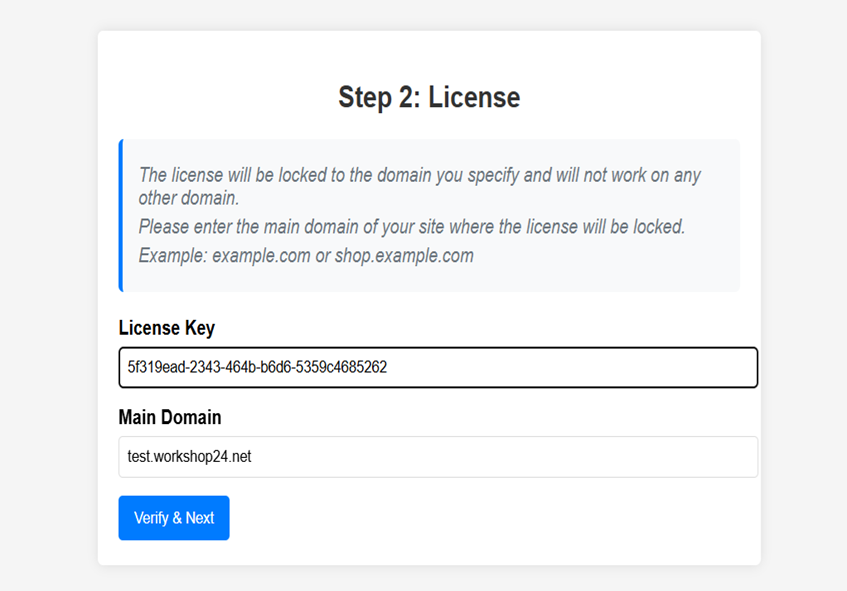
🔹 Step 4: Create Admin Account
Set up your admin username, and password, then click Finish Installation.
3. After Installation
⚠️ Important: For security, please delete the /install/ folder after finishing the installation.
4. Login
- Go to
https://yourdomain.com/admin.php - Login using the admin credentials you created.
- You will see the Workshop Maintenance Panel dashboard: